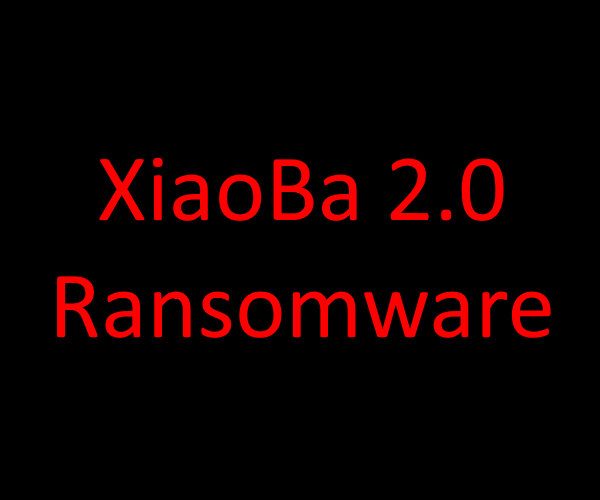What is XiaoBa 2.0 ransomware
XiaoBa 2.0 ransomware is a crypto-virus, that has developed from an older version of XiaoBa ransomware. The virus is encrypting all victim’s data and ask for money to decode them so that a victim may use these files again. Interesting fact: the developers of XiaoBa 2.0 ransomware have truly worldwide ambitions – their ransom note contains 20 available languages, including Chinese as the first one (possibly means that cyber criminals operate from China), English, German, Russian. This ransomware is trying to infiltrate victim’s system by using fake Adobe Flash Player installer, it may also use variety of methods like spam emails attachments, botnets, fraud downloads and so on. In case you have this virus on your computer, you can use this guide to remove XiaoBa 2.0 Ransomware and decrypt .XIAOBA files.
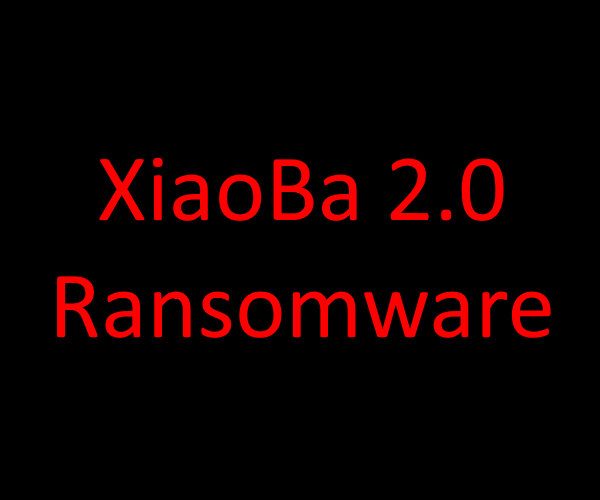
The way this ransomware works is quite simple – first of all, XiaoBa 2.0 breaks through your system, then starts encrypting procedure with AES encryption algorithm. XiaoBa 2.0 ransomware adds .[xiaoba_666@163.com]Encrypted_[random victim’s id].XIAOBA to the name of all the encrypted files. You may find the example on this screenshot:
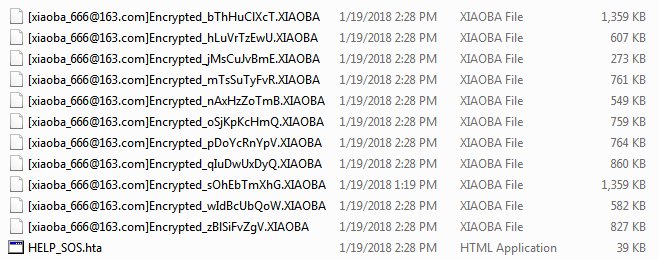
Once all the data is encrypted, the ransomware will drop HELP_SOS.hta file. You may find demands of cyber criminals in it available in 20 languages, here is XiaoBa 2.0 English ransom note:
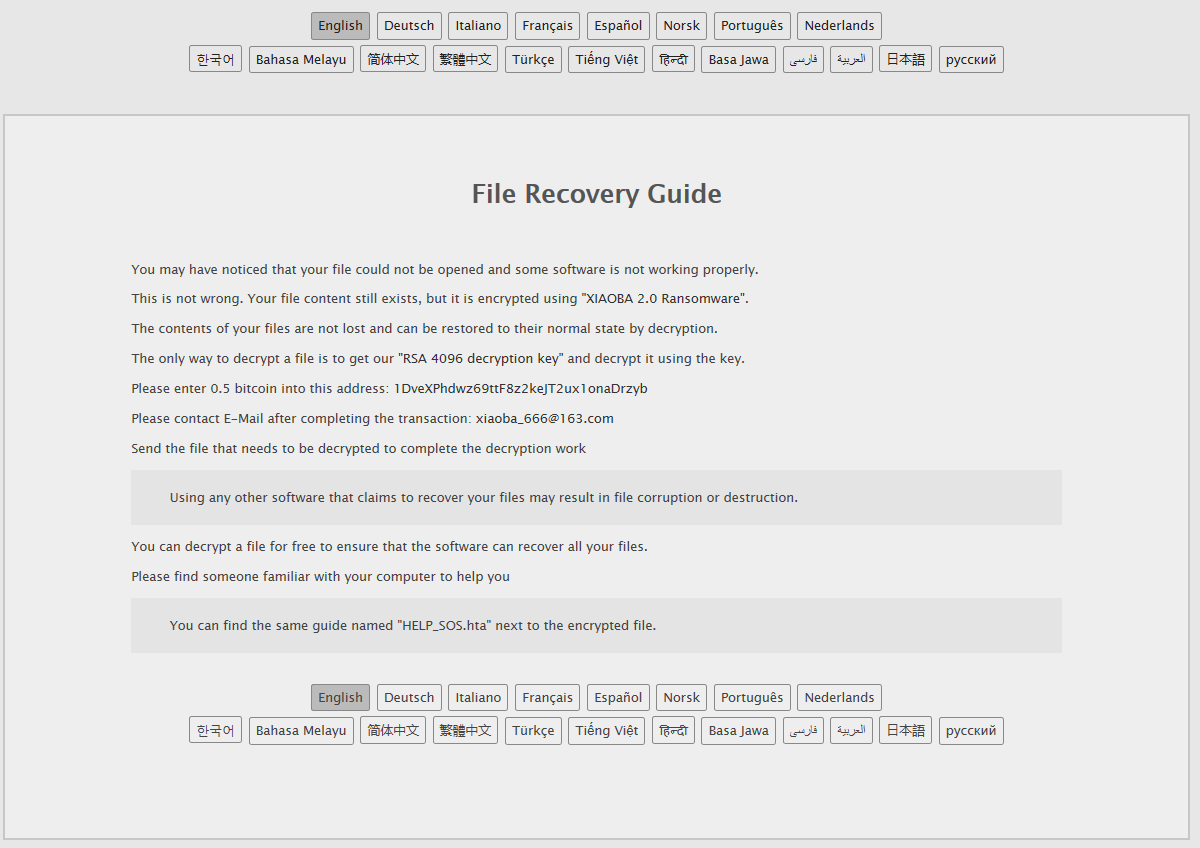
File Recovery Guide
You may have noticed that your file could not be opened and some software is not working properly.
This is not wrong. Your file content still exists, but it is encrypted using “XIAOBA 2.0 Ransomware”.
The contents of your files are not lost and can be restored to their normal state by decryption.
The only way to decrypt a file is to get our “RSA 4096 decryption key” and decrypt it using the key.
Please enter 0.5 bitcoin into this address: 1DveXPhdwz69ttF8z2keJT2ux1onaDrzyb
Please contact E-Mail after completing the transaction: xiaoba_666@163.com
Send the file that needs to be decrypted to complete the decryption work
Using any other software that claims to recover your files may result in file corruption or destruction.
You can decrypt a file for free to ensure that the software can recover all your files.
Please find someone familiar with your computer to help you
You can find the same guide named “HELP_SOS.hta” next to the encrypted file.
Here are screenshots of Chinese and Russian ransom notes:

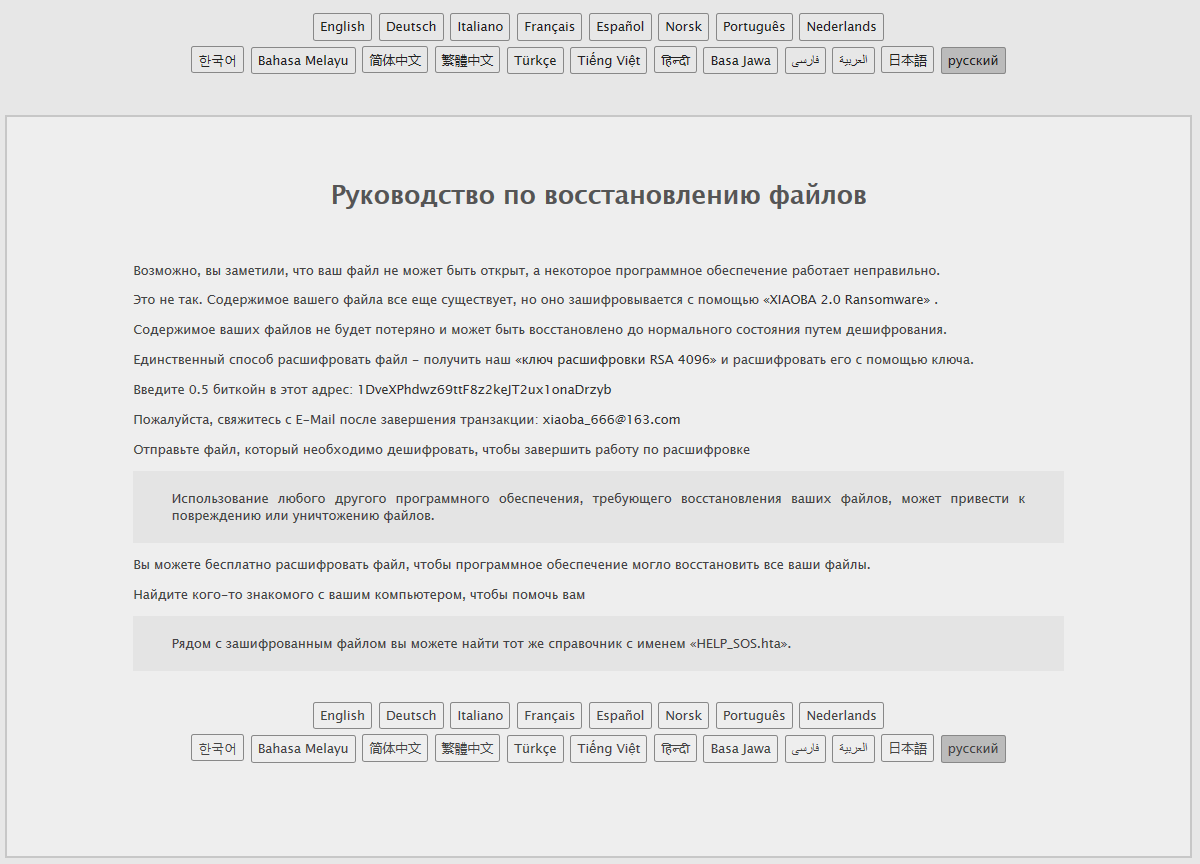
There are two solutions of this problem. First is to use special Removal Tool. Removal Tools delete all instances of malware by few clicks and help user to save time. Or you can use Manual Removal Guide, but you should know that it might be very difficult to remove XiaoBa 2.0 ransomware manually without specialist’s help.
XiaoBa 2.0 Removal Guide
- Download XiaoBa 2.0 Removal Tool.
- Remove XiaoBa 2.0 from Windows (7, 8, 8.1, Vista, XP, 10) or Mac OS (Run system in Safe Mode).
- How to restore files
- How to protect PC from future infections.
How to remove XiaoBa 2.0 ransomware automatically:
This removal tool can help you to get rid of this nasty virus and clean up your system. In case you need a proper and reliable solution, we recommend you to download and try it. This anti-ransomware removal tool is able to detect and remove XiaoBa 2.0 ransomware from your system.
Manual XiaoBa 2.0 Removal Guide
Below is step-by-step instructions to remove XiaoBa 2.0 from Windows and Mac computers. Follow this steps carefully and remove files and folders belonging to XiaoBa 2.0. First of all, you will need to run system in a Safe Mode. Then find and remove needed files and folders.
Uninstall XiaoBa 2.0 from Windows or Mac
Here you may find the list of confirmed related to the ransomware files. You should delete them in order to remove virus, however it would be easier to do it with our automatic removal tool. The list:
HELP_SOS.hta
HELP_SOS.vbs
install_flash_player.bin.exe
XiaoBa.dll
Windows 7/Vista:
- Restart the computer;
- Press Settings button;
- Choose Safe Mode;
- Find programs or files potentially related to XiaoBa 2.0 by using Removal Tool;
- Delete found files;
Windows 8/8.1:
- Restart the computer;
- Press Settings button;
- Choose Safe Mode;
- Find programs or files potentially related to XiaoBa 2.0 by using Removal Tool;
- Delete found files;
Windows 10:
- Restart the computer;
- Press Settings button;
- Choose Safe Mode;
- Find programs or files potentially related to XiaoBa 2.0 by using Removal Tool;
- Delete found files;
Windows XP:
- Restart the computer;
- Press Settings button;
- Choose Safe Mode;
- Find programs or files potentially related to XiaoBa 2.0 by using Removal Tool;
- Delete found files;
Mac OS:
- Restart the computer;
- Press and Hold Shift button, before system will be loaded;
- Release Shift button, when Apple logo appears;
- Find programs or files potentially related to XiaoBa 2.0 by using Removal Tool;
- Delete found files;
How to restore encrypted files
If you can’t decrypt your files or just don’t want to use those instructions, you can try to restore your files with special tools. You may find these tools below in this section.
Restore data with Stellar Data Recovery
This program can restore the encrypted files, it is easy to use and very helpful.
- Download and install Stellar Data Recovery
- Choose drives and folders with your data, then press Scan.
- Select all the files in a folder, then click on Restore button.
- Manage export location. That’s it!
Restore encrypted files using Recuva
There is an alternative program, that may help you to recover files – Recuva.
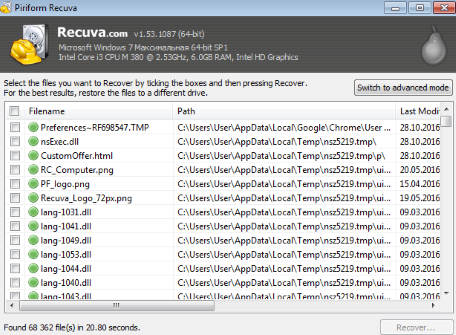
- Run the Recuva;
- Follow instructions and wait until scan process ends;
- Find needed files, mark them and Press Recover button;
How to prevent ransomware infection?
It is always rewarding to prevent ransomware infection because of the consequences it may bring. There are a lot of difficulties in resolving issues with encoders viruses, that’s why it is very vital to keep a proper and reliable anti-ransomware software on your computer. In case you don’t have any, here you may find some of the best offers in order to protect your PC from disastrous viruses.
Malwarebytes
SpyHunter is a reliable antimalware removal tool application, that is able to protect your PC and prevent the infection from the start. The program is designed to be user-friendly and multi-functional.