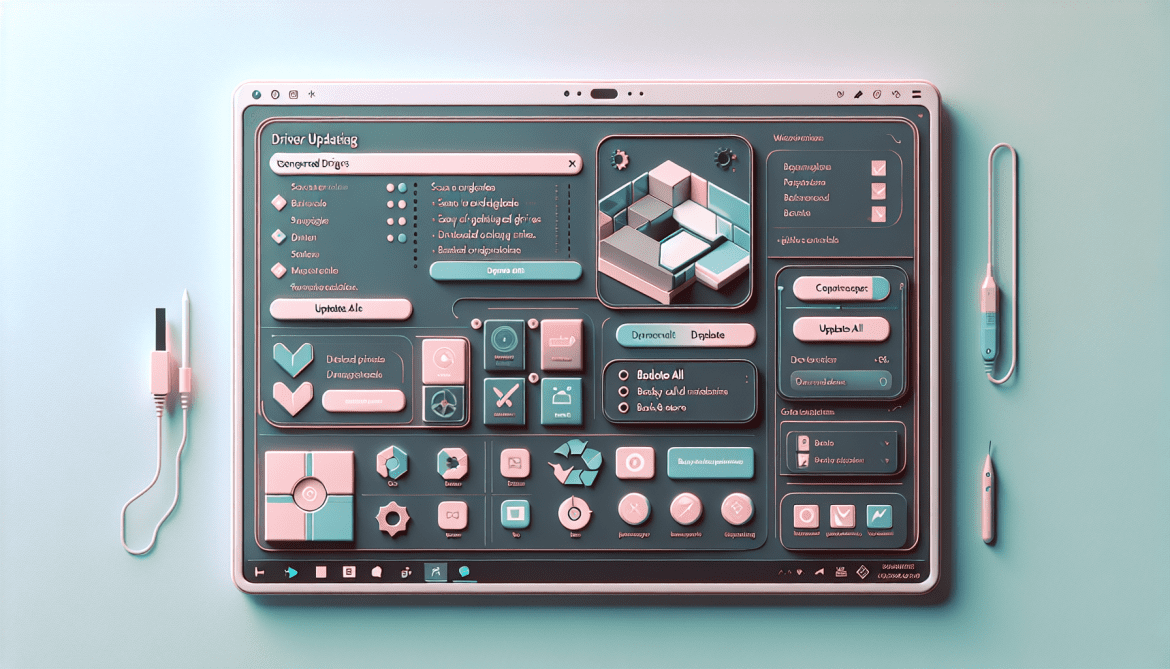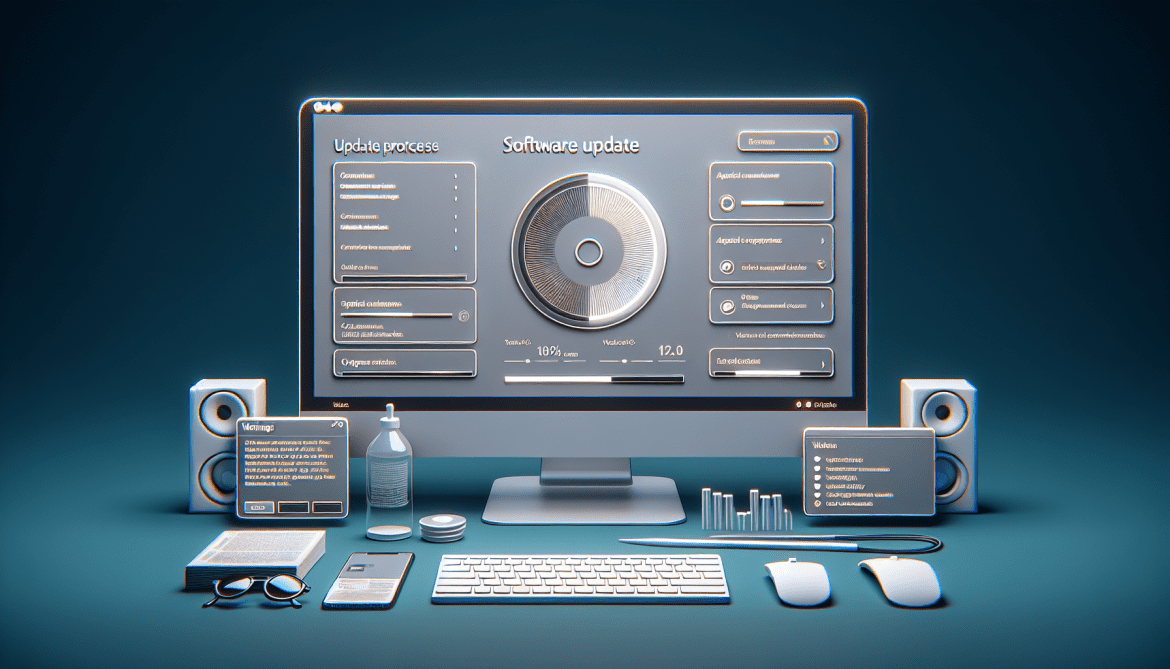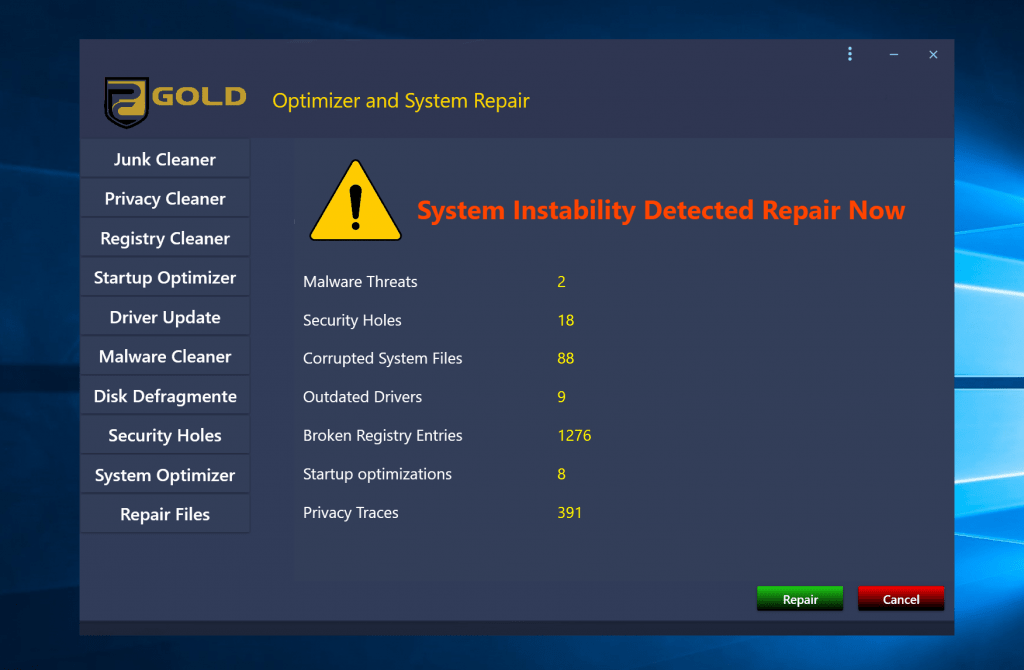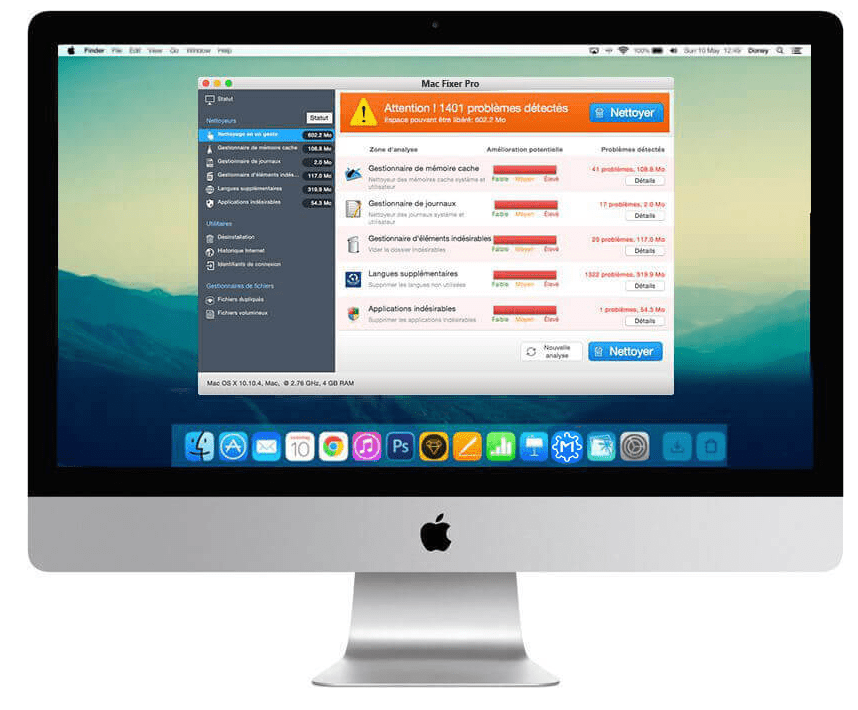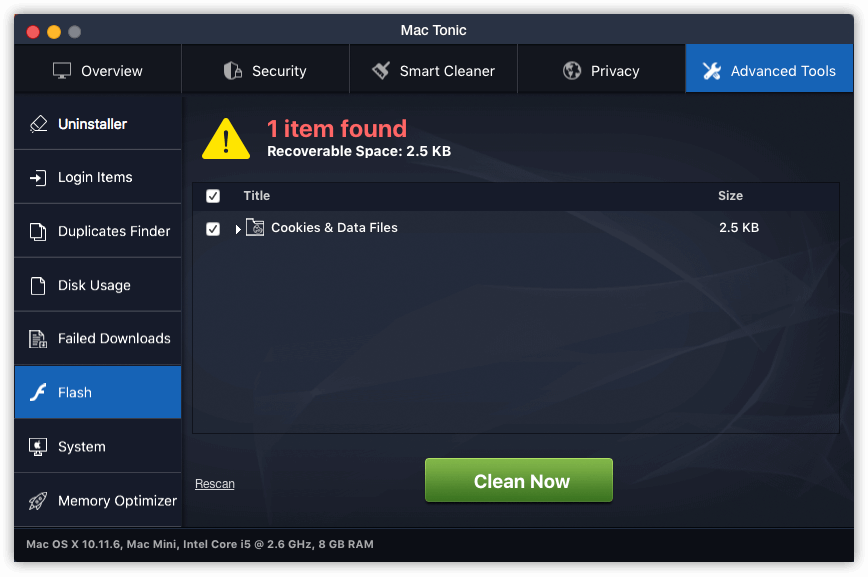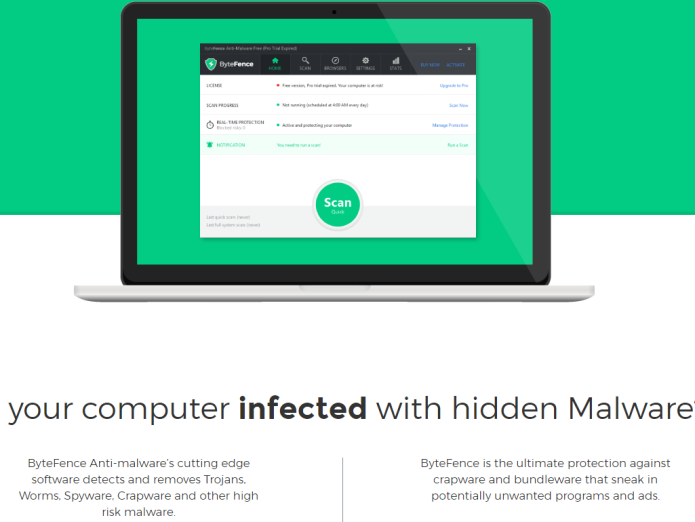OneSafe PC Cleaner is a computer optimization tool that claims to improve the performance of your computer by scanning for and removing junk files, unnecessary registry entries, and other redundant items. However, it is essential to note that this program is often categorized as potentially unwanted software (PUS) or a potentially unwanted program (PUP). This is primarily due to its deceptive distribution methods and the misleading information it provides about the status of your computer. In many cases, OneSafe PC Cleaner tends to exaggerate the level of threat or issues present in the system, creating an illusion of severe problems to persuade users into purchasing its full version. The infiltration of OneSafe PC Cleaner into computers typically involves software bundling, a common technique used by many PUP developers. This method entails packaging the unwanted program with other popular free software, so users inadvertently download and install the PUP while installing the desired software. Users may also unwillingly download OneSafe PC Cleaner from deceptive pop-up advertisements or compromised websites that trick visitors into believing their computers are at risk. Once installed, OneSafe PC Cleaner starts performing unnecessary system scans and displaying alarming results to create a sense of urgency, encouraging users to buy its premium version. Therefore, although it is not a virus or malware, the manipulative tactics employed by OneSafe PC Cleaner classify it as a potentially unwanted program.
Category: Unwanted Programs
How to remove PC HelpSoft Driver Updater
PC HelpSoft Driver Updater is a system optimization tool designed to manage your computer’s drivers. It operates as an automated tool that scans your computer to identify outdated or missing drivers, subsequently updating them to improve the system’s performance and stability. This software claims to significantly enhance your PC’s functionality by ensuring its drivers are up-to-date, thereby reducing system crashes and improving overall performance. However, despite its utility-focused facade, PC HelpSoft Driver Updater is often categorized as potentially unwanted software (PUS). This categorization is due to its intrusive behavior, as it frequently lands on computer systems without the user’s explicit consent. It mainly infects computers through bundling, a marketing strategy used by many free software providers. In this strategy, the PC HelpSoft Driver Updater comes as an additional package or a ‘recommended application’ alongside another software that the user intends to download. As a result, it often gets installed unbeknownst to the user, leading to unwanted changes in the system. Furthermore, once installed, it tends to perform automatic system scans and generate alarming results concerning outdated drivers, compelling the user to purchase its full version for driver updates. This invasive behavior and the deceptive scare tactics used to encourage purchases are key reasons why PC HelpSoft Driver Updater is often deemed undesirable.
How to remove PCHelpSoftUpdate
PCHelpSoftUpdate is a software updater tool developed by PCHelpSoft, a company that specializes in providing various system optimization and maintenance utilities. It is designed to streamline the process of updating software applications installed on a computer, ensuring that users have the latest versions with enhanced features, bug fixes, and security patches. PCHelpSoftUpdate is intended to simplify the task of manually checking for and installing updates by automating the process, saving users time and effort.
While PCHelpSoftUpdate itself is not inherently malicious, it can inadvertently become a conduit for potentially unwanted programs (PUPs) or even more harmful malware infections. One of the common ways PCHelpSoftUpdate can infect computers is through software bundling. Some software developers employ deceptive techniques by bundling PCHelpSoftUpdate with their applications, often without the user’s knowledge or explicit consent during installation. Consequently, users may unknowingly install PCHelpSoftUpdate alongside the desired software, leading to unintended consequences.
How to remove Haenkyouv.space
What Is Haenkyouv.space? Haenkyouv is persistent malware that attacks your device with persistent pop-ups that appear out of the blue, covering the content of a
How to remove PC Gold Optimizer and System Repair
What is PC Gold Optimizer and System Repair PC Gold Optimizer and System Repair is a potentially unwanted program that could cause irreparable harm to
How to remove Mac Fixer Pro from Mac
What is Mac Fixer Pro In this article, we will analyze in detail what is Mac Fixer Pro and how to remove it from the
How to remove Similar Photo Cleaner from MacBook
Similar Photo Cleaner is a potentially unwanted program, that may be installed without user’s permission. Some users may also download and install Similar Photo Cleaner intentionally, because the program claims to remove multiple copies of similar photos, pictures or selfies by using automated configurations. The developers advertise this product as a “free space optimizer”, however, the truth is that this application is completely useless for any Mac user, as it was developed with one simple purpose – to get as much money as it is possible for absolutely unneeded program. And the most important part about it – Similar Photo Cleaner is only imitating the process, there are no thousands of copied pictures on your Mac, the program just randomly generates different paths and directions to confuse you. In this guide, we will explain how to remove Similar Photo Cleaner and why you should remove it.
How to remove Mac Tonic (Mac)
Mac Tonic is a potentially unwanted program, that may be installed without user’s permission. Some users may also download and install Mac Tonic intentionally, because the program claims to boost the performance of Mac computers. The developers advertise this product as an “optimizer” with “in-built utilities such as Junk Cleaner, Security, Privacy and other additional utilities”. However, the truth is that this application is completely useless for any Mac, as it was developed with one simple purpose – to get as much money as it is possible for absolutely unneeded program. In this guide, we will explain how to remove Mac Tonic and why you should remove it.
How to remove Tencent QQ (Tencent PCMgr)
Tencent QQ – is a sneaky and deceptive software, which is classified as potentially unwanted program. Developers of this software claim, that Tencent QQ provides good service – instant messaging.
How to remove Bytefence Anti-Malware and Search.bytefence.com
Bytefence Anti-Malware – is a legal protective software, which claims to protect computer from various malicious programs. It is developed by Byte Technologies LLC (they have official website: www.bytefence.com).